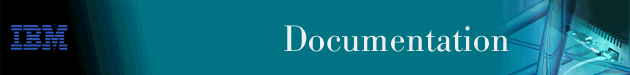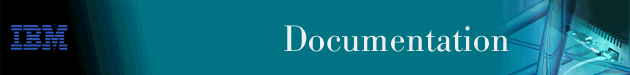
Addendum to Nways Manager for Windows NT Installation Guide
| Reference to Checklist: | This section corresponds to step 10.
|
License Use Runtime is a required component for either platform.
Follow these steps:
- Insert the Nways Manager version 2.0 CD. Stop the setup that
automatically starts if autorun is enabled.
- Select Start -> Run....
- Enter e:\ifornt\setup.exe, where e is
the CD drive.
- Click Next.
- Select a destination drive.
- Click OK.
- Select all components (Runtime, Communications, and Documentation).
- Click Next.
- Select whether or not you want to launch the Readme by clicking
Yes or No.
- Click Yes to restart the computer.
- Click Finish.
[ Top of Page | Previous Page | Next Page | Table of Contents ]